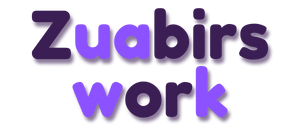Master Website Audits with SEMrush: The Ultimate Step-by-Step Guide
How to Perform a Comprehensive Website Audit Using SEMrush: Step-by-Step Guide Website audits are critical for maintaining the health of your site and improving its performance. In this guide, we’ll explore SEMrush’s Site Audit tool—an essential feature designed for identifying on-page and technical issues. Whether you’re a beginner or a seasoned professional, SEMrush simplifies the auditing process with an intuitive interface and powerful features. What is SEMrush Site Audit? SEMrush’s Site Audit tool allows users to analyze their website for technical and on-page SEO issues. It provides insights into: This tool is vital for optimizing your site’s performance and ensuring SEO best practices. Understanding the Importance of Website Audits Website audits are a fundamental step in maintaining the health and performance of any online platform. By conducting regular audits, you can identify critical issues affecting your website’s technical structure, on-page SEO, and overall usability. This process ensures that your site meets search engine standards, enhances user experience, and improves accessibility. Furthermore, audits help pinpoint problems like broken links, slow loading speeds, or duplicate content, which can hinder your site’s rankings and visibility. Implementing a thorough website audit strategy enables you to monitor progress, resolve issues effectively, and optimize your website for better performance and higher search engine rankings. Getting Started with SEMrush Site Audit 1. Launch the Tool and Set Up Your Audit 2. Running the Audit Tip: For large websites, it’s best to audit a small section first to ensure optimal performance. Understanding the Audit Report After the scan, SEMrush provides a detailed report with actionable insights: Key Metrics to Monitor: Sample Metrics Analyzed: Fixing Common Issues Here are examples of common errors and their solutions: 1. JavaScript File Warnings 2. Robots.txt Errors 3. Low Word Count 4. Redirect Chains Tracking Progress Over Time SEMrush includes a progress tracking feature that allows you to: Pro Tip: Regularly schedule audits (e.g., monthly) to stay ahead of potential issues. Conclusion SEMrush’s Site Audit tool is a powerful resource for maintaining your website’s health and improving its SEO performance. By following the steps outlined above, you can identify and resolve technical issues, ensuring your website remains optimized and competitive in search rankings. Stay tuned for our next guide, where we’ll delve deeper into fixing specific issues identified during audits.