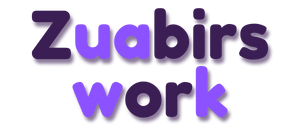How to Perform a Comprehensive Website Audit Using SEMrush: Step-by-Step Guide
Website audits are critical for maintaining the health of your site and improving its performance. In this guide, we’ll explore SEMrush’s Site Audit tool—an essential feature designed for identifying on-page and technical issues. Whether you’re a beginner or a seasoned professional, SEMrush simplifies the auditing process with an intuitive interface and powerful features.
What is SEMrush Site Audit?
SEMrush’s Site Audit tool allows users to analyze their website for technical and on-page SEO issues. It provides insights into:
- Website Health: Identifies errors, warnings, and notices.
- Progress Tracking: Monitors resolved and new issues over time.
- User-Friendly Interface: Offers clear explanations for errors, even for those with minimal technical knowledge.
This tool is vital for optimizing your site’s performance and ensuring SEO best practices.
Understanding the Importance of Website Audits
Website audits are a fundamental step in maintaining the health and performance of any online platform. By conducting regular audits, you can identify critical issues affecting your website’s technical structure, on-page SEO, and overall usability. This process ensures that your site meets search engine standards, enhances user experience, and improves accessibility. Furthermore, audits help pinpoint problems like broken links, slow loading speeds, or duplicate content, which can hinder your site’s rankings and visibility. Implementing a thorough website audit strategy enables you to monitor progress, resolve issues effectively, and optimize your website for better performance and higher search engine rankings.
Getting Started with SEMrush Site Audit
1. Launch the Tool and Set Up Your Audit
- Log in to SEMrush and navigate to the Site Audit feature.
- Enter your website’s domain to start the audit.
- Configure key settings:
- Limit Checked Pages: Set a limit to avoid unnecessary crawling for large websites. For instance, start with 100 pages.
- Crawl Settings: Define user agents, crawl delays, and restrict specific URLs if needed (similar to editing a
robots.txtfile). - Exclude Parameters: Remove dynamic URLs or query parameters that may skew your results.
2. Running the Audit
- Once configured, SEMrush’s crawler will scan your website.
- It will generate a report showing:
- Errors
- Warnings
- Notices
Tip: For large websites, it’s best to audit a small section first to ensure optimal performance.
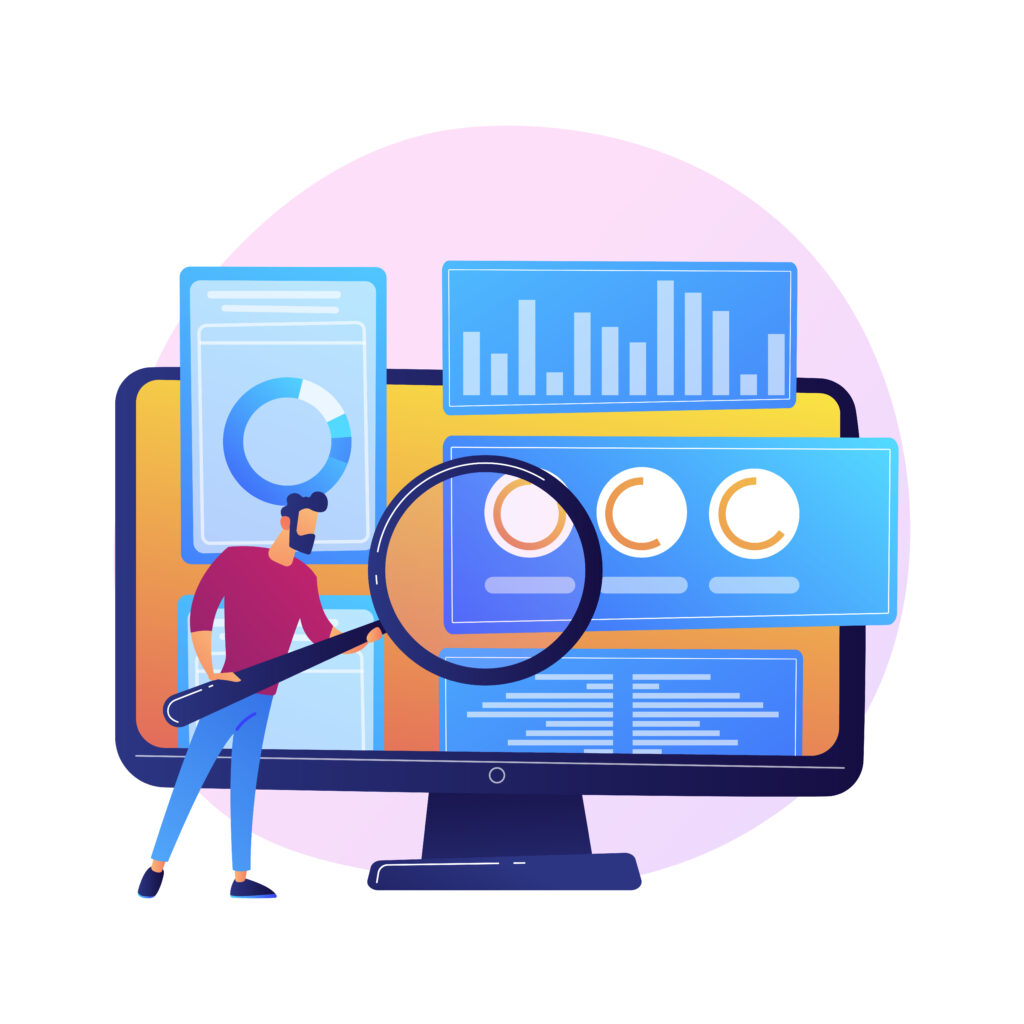
Understanding the Audit Report
After the scan, SEMrush provides a detailed report with actionable insights:
Key Metrics to Monitor:
- Site Health Score: Reflects the percentage of crawlable and error-free URLs.
- Errors: High-priority issues that need immediate attention (e.g., broken internal links, missing meta tags).
- Warnings: Medium-priority issues, such as suboptimal internal linking or JavaScript warnings.
- Notices: Low-priority recommendations to improve site health further.
Sample Metrics Analyzed:
- Crawlability: Percentage of pages accessible to search engines.
- Performance: Page load speed and resource optimization (e.g., JavaScript or CSS minification).
- Internal Linking: Links within your website that influence navigation and authority.
- Meta Tags: Missing or duplicate meta descriptions and titles.
- Low Word Count: Pages with insufficient content that may not get indexed.
Fixing Common Issues
Here are examples of common errors and their solutions:
1. JavaScript File Warnings
- Cause: Unoptimized or unminified JavaScript.
- Solution: Use a minification plugin or tool to optimize JavaScript files.
2. Robots.txt Errors
- Cause: Missing sitemap reference or incorrect rules.
- Solution: Add your sitemap URL to
robots.txt. Example:Sitemap: https://yourwebsite.com/sitemap.xml
3. Low Word Count
- Cause: Pages with minimal content (e.g., Contact or About pages).
- Solution: Add meaningful and relevant content to improve indexability.
4. Redirect Chains
- Cause: Multiple redirects slowing down crawl speed.
- Solution: Streamline redirects to improve efficiency.
Tracking Progress Over Time
SEMrush includes a progress tracking feature that allows you to:
- Monitor the reduction of errors.
- Compare audit reports over time.
- Evaluate improvements in crawlability, performance, and SEO metrics.
Pro Tip: Regularly schedule audits (e.g., monthly) to stay ahead of potential issues.
Conclusion
SEMrush’s Site Audit tool is a powerful resource for maintaining your website’s health and improving its SEO performance. By following the steps outlined above, you can identify and resolve technical issues, ensuring your website remains optimized and competitive in search rankings.
Stay tuned for our next guide, where we’ll delve deeper into fixing specific issues identified during audits.